There are so many hosting companies available in the market for WordPress and so many reviews recommending various hosting companies, so how do you choose the best WordPress hosting for your website?
In this post, I will share with you the 8 must-have criteria that you can use to select the best WordPress hosting for your site. If you find any hosting company that fulfills the following criteria, then you can sign up with them safely!
IMPORTANT: This post does not contain any affiliate links. All the links below are the original website of the hosting companies themselves. This is the assurance I wanted to give you to make this post as neutral as possible!
So let’s get started!
I highly recommend you get cloud hosting for your WordPress website instead of the normal shared hosting. Yes, the price will be slightly higher but in the long run, you will pay lesser because less hacking will take place! There are mainly two reasons why I recommend cloud hosting over shared hosting.
First, it is the speed! Cloud hosting is way much faster than shared hosting. The reason because you are the only one that is using that certain part of the cloud server and no other websites are sharing the resources with you.
If you are using shared hosting, it means there are other websites also using the same resources as you. This is why sometimes you will notice your website loads fast (because other websites are idle) and sometimes your websites load slowly (because other websites are also loading and executing scripts etc).
In recent years, (and moving forward) Google has always focused on website loading speed. Thus, it is highly recommended to get cloud hosting!
The second reason for choosing cloud hosting is security. I used to subscribe to shared hosting for more than 10 years and my experience is that there will surely be cases where my website is infected by malware or some suspicious hacking activity and the shared hosting company has to suspend my website. If such things happened, then you either have to pay the hosting company to fix the malware for you or you have to hire someone outside to fix it for you (or you can fix the malware yourself if you know how!).
However, I don’t have the above concerns after I switched over to cloud hosting. The chance of being hacked is higher if you use shared hosting because there are so many websites using the same server. But if you use cloud hosting, only your website is using that part of the resources.
To summarize this point, cloud hosting is more expensive (I am paying USD$24/mth now for all my websites) as compared to before if I were to use shared hosting, it only costs me USD$10/mth. However, speed and security are much worth the additional investment!
2. Able to addon multiple domain names/websites
The second must-have criteria is that you should select a hosting plan that allows you to add on multiple domains/websites.
The following screenshot shows that Kinsta’s starter hosting plan only allows one WordPress installs. Thus, if you need more than one website, then you will need to choose the higher-tier plans.
Alternatively, there are other hosting companies, for example, Cloudways.com and Runcloud.io allow you to host multiple domains/websites without additional fees.
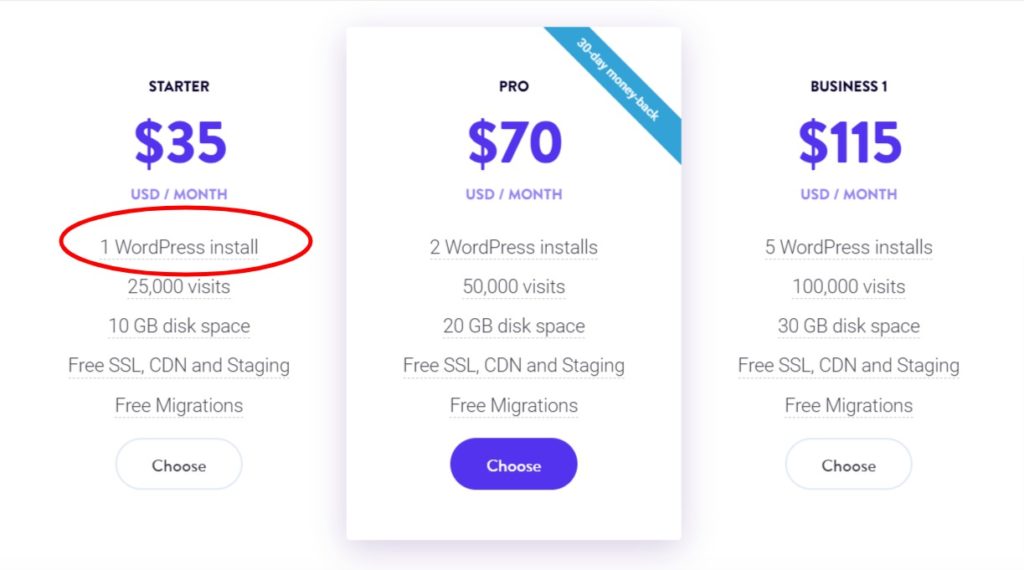
Some hosting plans limit the number of websites you can install. The above show an example from Kinsta hosting.
Having the ability to host more than one website in one hosting plan is important because there will be cases in the future when you need to have separate landing pages for your advertising campaign or a temporary space to clone/test your website. Do not underestimate the importance of this!
3.Recommended bandwidth (min. 100GB)
The next criteria is adequate bandwidth. Each visitor who comes to your website will consume a bit of your bandwidth depending on how many resources you are running. Typically, for websites with a lot of images, the bandwidth consumption will be higher than those sites with lesser images.
Once your allocated bandwidth is exhausted, your website won’t be able to load and it will display the bandwidth exceeded message.
I highly recommend you choose a hosting plan with at least monthly bandwidth of 100GB.
Most cloud hosting providers give you more than 100GB per month so it should not be an issue finding one.
Just a note, some shared hosting providers will mention that they will give you unmetered bandwidth. There is no such thing as unmetered because once they find that your site is consuming a lot of bandwidth, they will either ask you to upgrade or close your account. This is also the reason why I prefer cloud hosting.
4. Recommended storage space (min. 10GB)
The next important factor is the storage space. You can safely assume each WordPress site to take up 1GB of space (unless you are an eCommerce site). But as time passes, you would need more space for the backups, cache files, and more images to come.
Thus, I would recommend you choose a hosting plan with a minimum of 10GB of disk space. Again, this is not difficult to find a hosting plan with 10GB of disk space especially when it comes to cloud hosting.
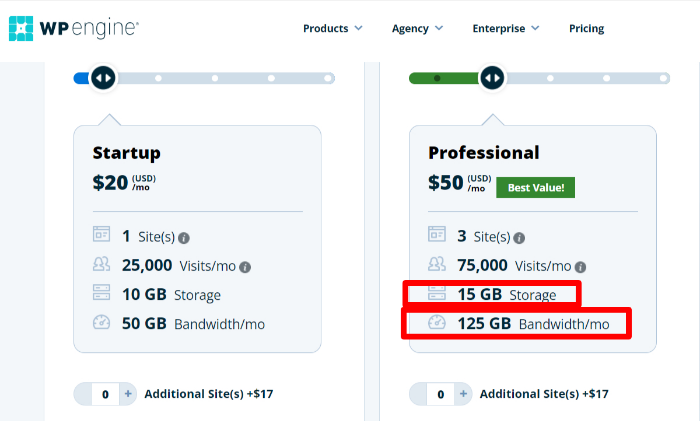
Above shows the Wp Engine pricing plan. Always choose hosting plans with enough bandwidth and storage space.
5. Able to select the server location.
It is important for you to be able to select a server location that is closest to the market that you are serving. The reason is that this will ensure that the speed of the website will be faster when your website visitors load the pages.
Not all hosting companies (especially shared hosting) allow you to select a server location. So far, I know that Cloudways and A2hosting (shared hosting) allow you to select the server location when you are signing up for a plan with them.
If your business locates in Asia, you can choose the server location to be Singapore, China, or India (depending on which country is nearest to your target market).
If your business is located in the U.S. or Europe, you can select the respective server locations too.
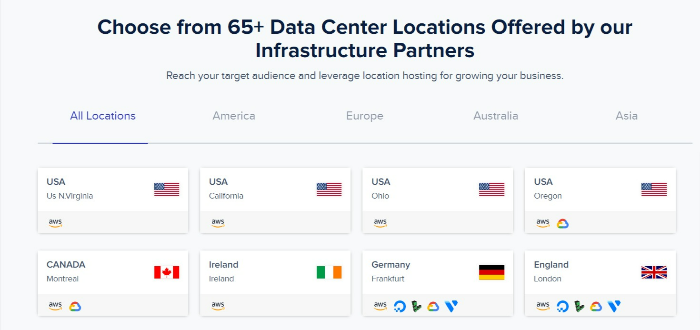
You are able to select server locations when signing up for Cloudways hosting.
6. Free SSL certificate
Another important feature you need to look out for is SSL certificate.
Nowadays, almost all the websites we visit are all certificated with SSL – meaning that the website loads with HTTPS in front of the url.
If you want your visitors to see the ‘secured lock’ in the web browser when visiting your website, then you would need an SSL certificate.
The good thing is that in recent years, most hosting companies will give you free SSL when you sign up for the hosting plan with them. But what you need to check is will the free SSL certificates also apply to your future add-on domains/websites.
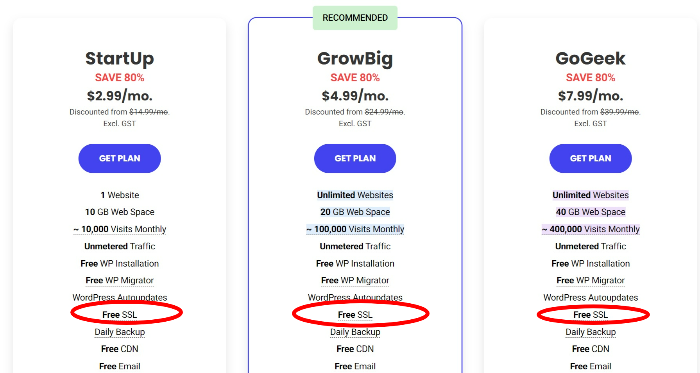
SiteGround hosting offers free ssl for all their shared hosting plans.
7. Helpful support team
A helpful support team will save you lots of time figuring out things on your own.
In the beginning, when you are setting up your new website, there will surely be times that you need to reach out to the hosting support team for assistance.
It is important for the web hosting company to have a 24/7 support team (no worries as most popular hosting companies will have 24/7 support nowadays).
The live chat feature is also very helpful for me as sometimes I find that email is too slow and I need to get something up quickly. Nowadays, I just initiate a live chat with my hosting support and it will be resolved in minutes (most of the time).
However, it is not possible to test out the helpfulness of every hosting company support team before you sign up for their plans. Hence, I have ranked the following web hosting services that I have used before for your reference (from best to worst):
- Cloudways (cloud hosting)
- Siteground (shared hosting)
- A2 Hosting (shared hosting)
- Vodien hosting (shared hosting)
- Hostgator (shared + reseller hosting)
8. Check out the hosting companies’ Facebook page!
The last thing on my list to look out for is to check the hosting company’s Facebook page for reviews.
I seldom read the reviews posted on the hosting companies’ websites because I believe they are all carefully curated. Hence, I only trust Google reviews and FaceBook reviews.
In recent years, I find that some popular hosting companies have removed the ‘reviews’ tab on their FaceBook, I am not sure what is the reason but I would prefer to sign up with a company that has many positive reviews on their FaceBook page.
Thus, before you sign up for a hosting plan, do go over to their FaceBook page and check out what other users are saying about their services.
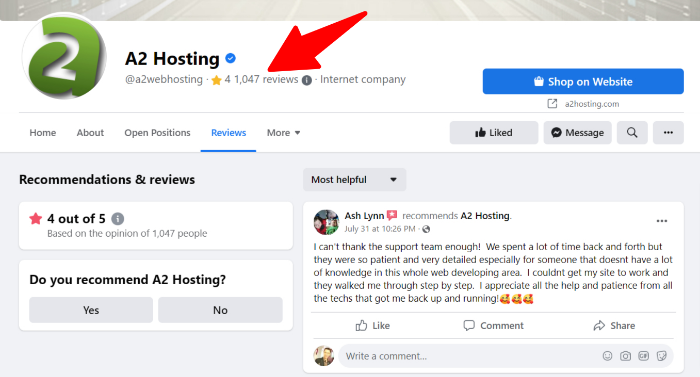
Always check out reviews on companies’ FaceBook pages. The above shows A2 Hosting’s FaceBook review page.
The hosting company I use
So that’s all! I hope you find these 8 criteria useful in helping you to decide which hosting company to go with eventually!
Personally, I have been using Cloudways and it also satisfies all the above 8 criteria (except the FaceBook reviews where they receive a lot of spam reviews).
If you also decided to go with Cloudways after your research, you might find my Cloudways video tutorial here useful!
All the best in finding a suitable WordPress hosting!
