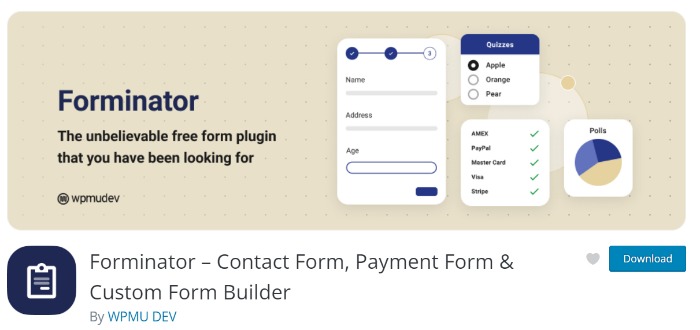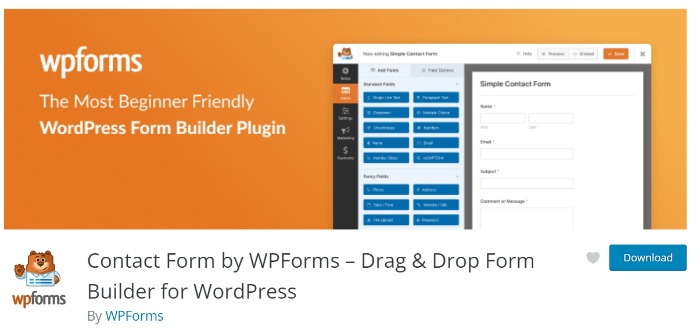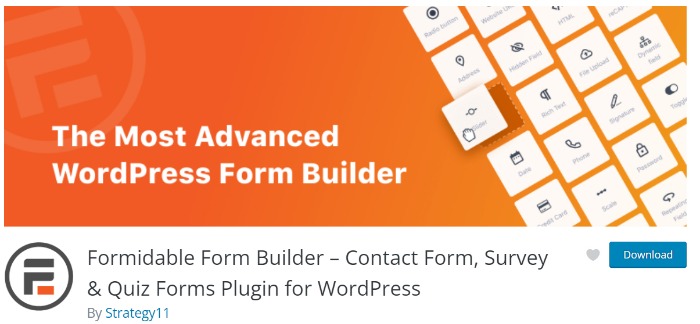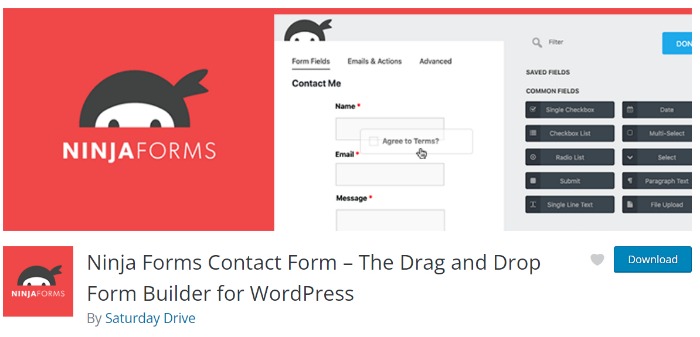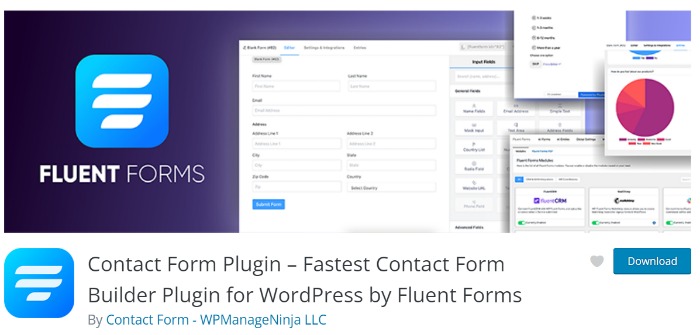Are you looking for a contact form plugin for your WordPress website but are overwhelmed with lots of choices in the WordPress plugin directory? Don’t worry as I will share with you what criteria to look out and we have also tested out all the popular plugins for you! Read on to find out more!
4 Must-have & 3 Good-to-have Features
For us, the best contact form plugin is one that has all the following four must-haves:
- Comes with captcha integration (preferably can integrate with Google Recaptcha Version 3).
- Able to store email entries (so that if you fail to receive the email notification, you can still view the messages inside the WordPress dashboard).
- Able to redirect to a ‘Thank you’ page after submission (this is useful if you want to track conversion or show the visitor your products/services).
- Able to upload attachments (this is a popular feature as some of you may want to use the form to accept resumes, work scope, screenshots etc)
Besides the above must-haves, there are also 3 good-to-haves:
- The plugin should be able to generate PDF reports upon submission (some companies want a PDF report instead of an email especially if the form is used by their existing customers).
- The plugin should have conditional recipients (for example, if a user wants to contact a specific outlet of the business, then the form will email to the respective branch).
- The plugin should be able to accept payment (very useful for freelancers who provide simple jobs and accept payment upon submission of the form).
And very importantly, this blog post is for people who do not have the budget to purchase a premium plugin. Thus, the best plugin should be able to have all the above features for free.
Which contact form plugins were compared?
We tested out the following 6 popular contact form plugins to find out if they can do the 4 must-have and 3 good-to-have.
- WP Form.
- Contact form 7.
- Formidable forms.
- Forminator.
- Ninja Forms.
- Contact forms by Fluent Forms.
The Results!
If you do not want to read the whole post, you can find out the short answer here: – The only two plugins that fulfill our requirements are contact form 7 and Forminator. But Forminator would require you to do some coding for one of the features (in the good-to-have list). Thus, we would recommend the contact form 7 plugin as the best WordPress contact form plugin at the moment!
Scroll down the post to view the testing results details for each plugin!
Contact form 7 (Best Choice!)
Contact form 7 is one of the two mostly installed plugins (the other one is WP form) and at the time of writing this post, it has 5 million installations recorded in the WordPress directory.
Contact form 7 is not the most user-friendly plugin but using it, you can achieve all the features we want because there are also many extensions available or contact form 7 in the WordPress directory.
Let’s run down the list (must-have & good-to-have):
- Able to integrate with Google recaptcha.
- Able to view messages sent inside dashboard (using Flamingo addon).
- Redirect to ‘Thank you’ page (using redirection for contact form 7 addon).
- Able to upload file attachments.
- Able to generate PDF based on form submission (using send PDF for contact form 7 addon).
- Conditional recipients.
- Accept payment (stripe integrations).
Contact form 7 is able to achieve all the above features. You can click on the above links to refer to the steps or resources on how to implement them.
The following is a tutorial I have recently created to show you how to use contact form 7 in your WordPress website:
Forminator (2nd Best Choice)
Forminator is a good plugin and it fulfills all the 4 must-haves and 3 good-to-haves criteria other than the feature, conditional recipients. According to their support article, you can achieve the conditional recipients by doing some coding here.
Forminator, at the point of this writing, has over 300,000 installations and I foresee that it will overtake other popular plugins eventually because it can do a lot of things without having the users to pay for the premium plan. However, you can also purchase their premium version if you need those features.
Forminator is also easier to use than contact form 7, if you do not need the whole list of criteria we listed, then Forminator is the best choice for you.
WP Form
WP form is a very popular plugin. As of today, it has more than 5 million installations (similar to contact form 7). It is very easy to use but it is a pity that 2 out of 4 must-have features you would need to pay and you can’t get it in the free version.
Using the free WP form version, you can:
- Integrate with Google recaptcha.
- Redirect to ‘Thank you’ page after form submission.
If you are using the free version of WP form, you will not be able to:
- View the contact form messages inside your WordPress.
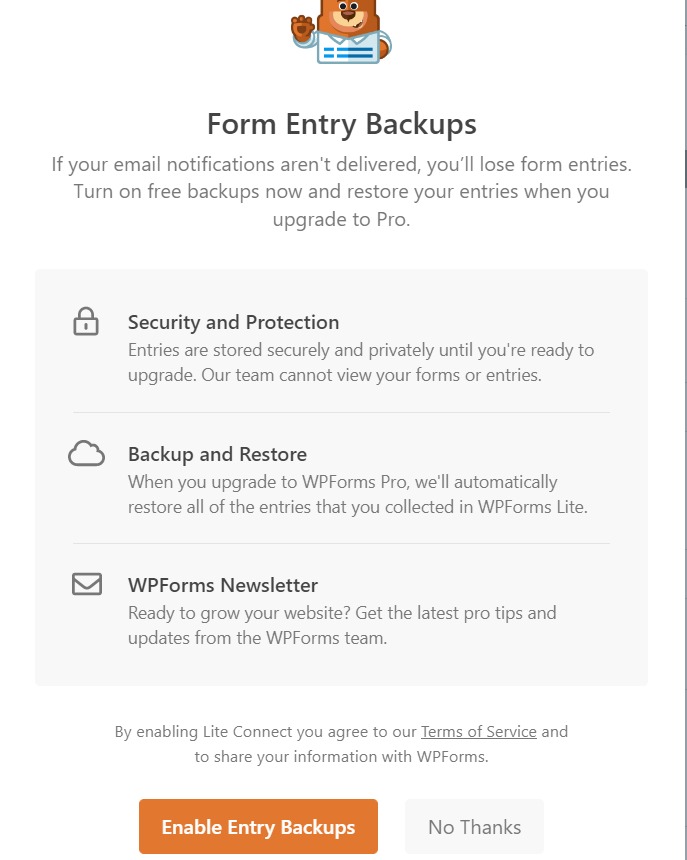
You won’t be able to see the messages people sent you using free version of Wp forms.
- You also cannot upload file attachments in the form.
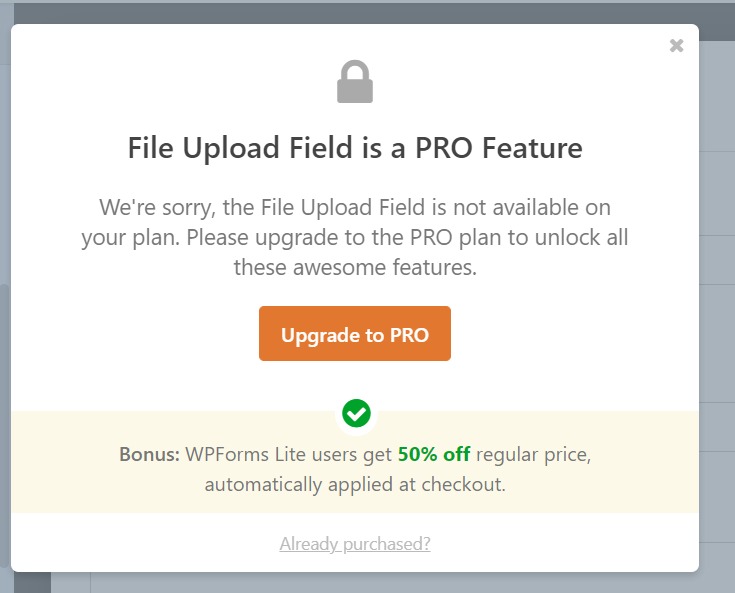
Uploading files is a paid feature in WP forms.
As for the good-to-have features, WP form currently does not have the feature to generate PDF from contact form submissions.
For the conditional recipients and accepting payment features, these are also under their paid version.
Formidable forms
Formidable forms is also another popular plugin and it has 300,000 installations so far according to the WordPress directory.
For the free version, you can:
- Integrate with Google recaptcha.
- View the messages sent to you inside WordPress dashboard.
- Redirect to a ‘Thank you’ page after form submission.
- Generate PDF report for each form submission (steps listed here)
But you would need to pay for their PRO version if you need:
- To upload file attachments.
- To have conditional recipients.
- Receive payments using your forms.
Ninja forms
Ninja contact form plugin is another popular plugin with over 1+ million installations. Similar to WP form, a lot of features that we need can only be achieved if you buy their PRO version…
For the free version, you can:
- Integrate with captcha (but not Google recaptcha).
- View the messages sent to you inside WordPress dashboard.
- Redirect to a ‘Thank you’ page after form submission.
But you would need to pay for their PRO version if you need:
- To upload file attachments.
- To generate PDF report for each form submission.
- To have conditional recipients.
- Receive payments using your forms.
Contact form by fluent forms
We nearly missed fluent forms because it doesn’t have as many installations as compared to the above plugins but honestly, it has one of the best free features especially compared to Ninja form and WP forms.
For the free version, you can:
- Integrate with Google Recaptcha.
- View the messages sent to you inside WordPress dashboard.
- Redirect to a ‘Thank you’ page after form submission.
- To generate PDF report for each form submission.
But you would need to pay for their PRO version if you need:
- To upload file attachments.
- To have conditional recipients.
- Receive payments using your forms.
We hope you find this post useful and do let us know if you have any questions!