I have been using Gmail for a few years and I would admit the only thing about Gmail that I don’t like is I can never able to sort the emails according to the size. Although I have about 10GB of space, there will be times where I want to clear some space before it reaches the max. But now I found a solution!
FindBigMail
FindBigMail is an addon to your Gmail account and it allows you to sort according to the size of your emails, how nice! You can go over to FindBigMail website and key in your gmail address and it will scan and give you a report on the spot:
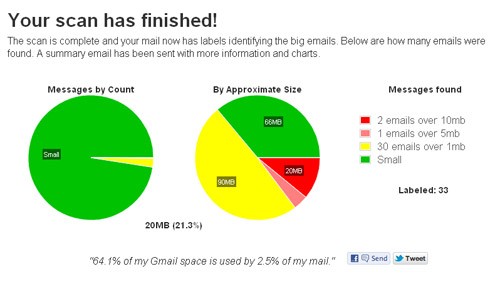
After the report, you can login to your gmail and identify those emails that is larger than 1MB, 5MB or 10MB. The following is how you can do the sorting (it works like the gmail label) then delete them!
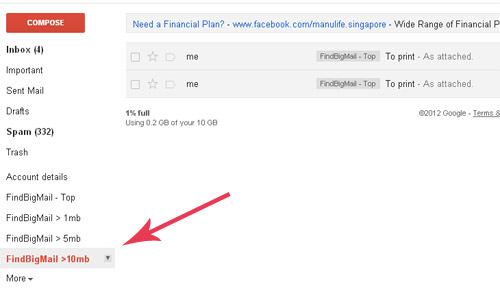
Just click on the labels to find your big emails
It is free to use FindBigMail for all google emails ending with @gmail.com. For Google Apps there will be a small fee incurred.

