It is very common for businesses to have a website nowadays but how many of these websites are actually generating profits for the businesses? In this blog post, I will share with you how you can create a profitable website for your business!
Whenever I have conversations with other business owners, most of them see their websites as just a place where they provide more information about their products or services. Few business owners actually have the vision or desire to make their website generate sales for their businesses.
I would like to suggest that most business websites can be an asset rather than a liability! Stay close and read on!
1. What makes a website profitable?
First, we need to ask ourselves this question “What makes a website profitable?”. And this leads us to define what is a conversion for your business website. The answer is different depending on what types of businesses you are running.
For a e-commerce online store, a conversion could very much mean a sale.
For a bike repairing business, a conversion for their website could mean a booking of an appointment at their bike repairing site.
For a consultant business, a conversion for their website could mean a submission of the contact form enquiring for more information.
Whatever it is, you need to first define what is a conversion means to you for your business website.
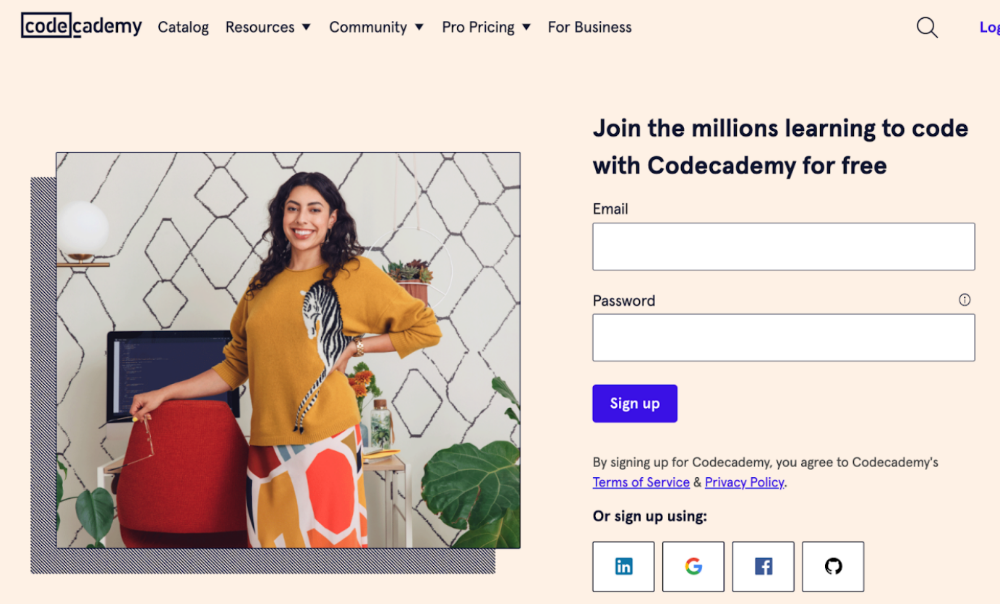
Codecademy conversion is defined as a new account sign up.
The following are some examples of conversions that you can consider too:
- Signing up of a free trial (if you are an enrichment centre, tutoring centre, beauty salon etc).
- Download of your product catalogue.
- Registering for an account in your website.
- Watching a video in your website.
- Contact form submission.
By the way, you should also install Google analytics on your website so that you can measure the above metrics.
It is important to measure your website traffic and conversion metrics because as the saying goes “If you can’t measure it, you can’t improve it!“.
2. Identify the mission-critical page!
Once you define what a conversion means to you then the next important step is to identify which is your mission-critical page!
Many business owners will answer that the home page is the mission-critical page but they would change their answer after I ask the following question:
“A mission-critical page means if there can only be one page on your website, then which page would it be?”
Most likely the mission-critical page is the page where you want the website visitors to take an action either to contact you, download something or make a purchase.
And allow me to repeat that the home page is not a mission-critical page because the home page mostly acts as a welcoming page where it shows the visitors what other pages you have.
If you have an existing website, then take time to determine which is your mission-critical page.
If you do not have a website right now, then this is an excellent time to think about what should your mission-critical page be.
Take for example, for a tutoring centre, a mission-critical page could be their “Sign Up for Free Trial Lesson” page.
So once you have identified the mission-critical page, then the purpose of other pages is to support this mission-critical page!
The reason why this step is important is so that we do not lose focus along the way when we add content or more pages to the website. You will always want to direct people from other pages to your mission-critical page because it is where conversion happens! And when a conversion happens, this is what makes your website profitable and truly an asset to your business!
3. What should you include on your mission-critical page?
Once you have identified the mission-critical page, the next step is to design the page so that it can help you convert website visitors to customers!
A lot of mission-critical pages in business websites are not well designed because they are either too lengthy (that the visitors feel overwhelmed) or too brief (don’t have enough information for visitors to make a decision). If you want to have an effective mission-critical page, then include the following 5 elements in your mission-critical page.
First Element: Key Benefits (what’s in it for the customers)
This first element needs to be as visible as possible. Do not hide or mention the benefits of your offer at the end of the page, instead, show the benefits in clear bullet points or headers so that it is the first thing visitors will see when they land on the webpage.
And do take note that there are differences between features and benefits. For example, one of the features of a rainy day raincoat is waterproof fabric but how it benefits the wearer is to help them keep dry even in heavy rains.
Highlighting the benefits instead of features is important because it speaks straight to the visitors’ hearts without them having to think of how can the features benefit them. In addition, some products’ features can be very technical and it is quite impossible for webpage visitors to rationalize every feature and turn them into benefits themselves.
Second Element: State your Unique Selling Proposition (why they should buy from you)
It is also very important to state clearly on your mission-critical page why should the visitor buys from you instead of your competitors!
Even if it is obvious that you are the only service provider, you also need to state so on the mission-critical page. Do not assume that everyone knows you are the only provider in that niche.
This second element will help you stand out from other similar providers. If you are the only seller that provides a money-back guarantee, then state so clearly on the page. If other providers need 2 hours to do the job, and you only need 30mins, then indicate this on your page too!
When used properly, this second element can help to increase your conversions tremendously!
Third Element: Urgency (Why they should buy now)
Another way to increase conversion is to include an urgency element on your page.
If you are offering a free trial, consider putting a limit on how many free trials you are giving away every month. This will increase the take-up rate when people first land on the page.
This urgency element might not be suitable for all business owners but it generally helps to boost conversion rate if you are selling products (introducing time-limited discounts) or offering free trials.
Fourth Element: Reviews (others who have bought your products/services)
Nowadays most people will search for reviews before they buy a service or product. Thus, it is important to ask your customer for reviews and show them on your mission-critical page.
The purpose of the reviews is to show the visitors that there are people like them who were facing similar challenges in the past then after getting your services/products, the challenges were resolved.
Do your best to feature a wide variety of reviews so that they can relate to as many different groups of people as possible.
Fifth Element: What should they do in order to proceed?
The last element is call to action. This may seem obvious but some mission-critical pages do not have an obvious call to action after they highlighted their benefits and all!
You need to place an obvious call to action, normally it can be a big round button that brings them to the next step (payment, enter their particulars etc).
All the above five elements are important and if you have all of them on your mission-critical page, then all you need is the next step – which is generating targeted traffic!
4. Get targeted traffic to your website!
A business website can’t be profitable if it does not get any traffic!
Thus, attracting the right traffic to your website is vital.
The following are the types of targeted traffic you can consider working on:
- Search Engines (via Search Engine Optimization or Pay-Per-Click)
- Youtube organic views.
- Facebook targeted ads.
In my experience, if you are just starting out, you can invest some budget for Google Ads and advertise your mission-critical page. Please do not advertise your home page because that seldom brings in any conversions. A lot of business owners often say that Google Ads is not effective but the reason is that they are advertising the wrong page! You must always advertise your mission-critical page on Google Ads and not other pages!
To learn more about using Google Ads effectively for your business, get a copy of this book.
If you have not been using youtube to market your business, then you are also missing out on a great way to get traffic from the largest video search engine – YouTube! You can go over to the official YouTube Creators Channel to learn the basics of using Youtube for marketing.
The next place to bring in targeted traffic is via Facebook ads. A great place to learn Facebook ads is the Facebook blueprint.
If budget is a concern, then you can consider writing informative blog posts on your website to attract search engine traffic. This technique is known as SEO. But do note that SEO will take 6 to 12 months to see results but it is a free method that anyone can try.
In order to start making profits from your website, you should have at least 500 to 1000 unique visitors per month coming from search engines. Do set this target as your initial goal!
5. Leverage my expertise!
Lastly, if you want to leverage my expertise to help you create a new website or make your current website profitable, feel free to contact me and discuss how my coaching can help.
My coaching will definitely help you quicken the process and save you time and unnecessary investments to figure out on your own!
My coaching details (schedule, fees and format) can be found here.
