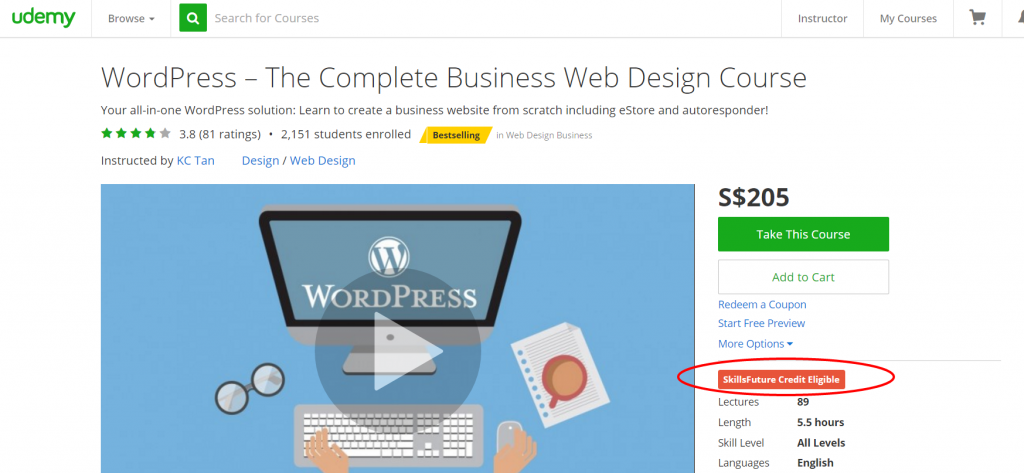From January 2016, all Singaporeans who are 25 years old and above will receive S$500 from the government (known as SkillsFuture Credit) to be used for your learning and skills development needs.
As a Singaporean, I feel really grateful to be living in a country that is not just startup-friendly, but the government also plays an active role in supporting the learning and development needs of its citizens!
Since SkillsFuture Credit was introduced, I have been receiving questions from students and friends on how they can make use of SkillsFuture Credit for online courses.
In this post, let me share with you how you can claim your course fees using your SkillsFuture credits.
Step 1: Register For The Course
Once you have decided on the course that you want to take, you need to purchase it on Udemy first.
Tip: Not all courses on Udemy are SkillsFuture Credit eligible! Make sure that the course is labelled “SkillsFuture Credit Eligible” as shown below. If you want to be doubly sure, you can also check the SkillsFuture course directory to make sure that it is a listed course.
Step 2: Submit A Claim
Once you have purchased the course, simply follow the steps here to submit a claim through the SkillsFuture portal. You can also submit the claim using your mobile phone (click here for the steps for mobile device).
So there you are! Once your claim is submitted and processed, the course fees will then be reimbursed to your bank account.
Your SkillsFuture credits can be used to pay for many other skills-related courses, from in-person classes to online courses. You can browse the SkillsFuture course directory to take a look at the full list of approved courses.
If you are keen to use your SkillsFuture credits for courses on Udemy, click on the banner below to start browsing! Remember to check that the course is tagged “SkillsFuture Credit Eligible” (like what you see here) before you go ahead to purchase.