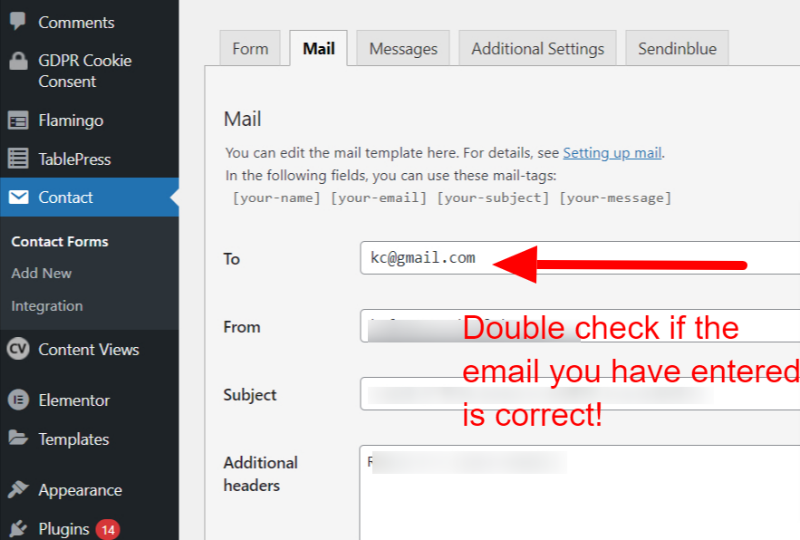Contact form 7 is one of the best contact form plugins according to my recent comparisons with other top contact form plugins, you can read that blog post when you have time in the future.
However, many people are troubled with the errors they faced when they use Contact Form 7 plugin. In this blog post, I will share with you how to solve the common errors that most people faced. Hope you will find the following tips useful!
Types of Contact Form 7 errors
The following shows the most common types of errors (except the green border) you will see when you use Contact Form 7. Let’s go through them one by one and the suggested method to solve each of the error.
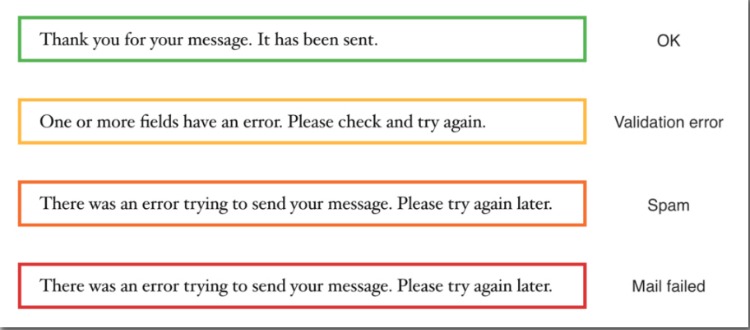
Green border: But you didn’t receive any emails!
If you see the following green border box but didn’t receive any emails, then the first thing to do is to check your spam folder. The reason is that the green border means there is no issue when your website sends out the email. Most probably the email got lost somewhere after it’s been sent out.
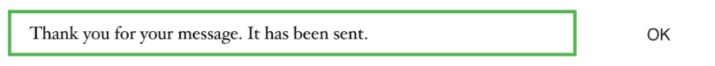
If after checking your spam folder and the email is not inside, the next thing you want to try is to check the email notification setting field to make sure you have correctly entered the email as shown below:
If what you have entered in the above field is correct, the last thing is to change the above email to another of your email. For example, if you didn’t receive the email in your ‘zzz@hotmail.com’, then try your other email with another email provider like Gmail, yahoo etc. Sometimes, your mail server might have issues sending emails to a particular email provider.
Light orange border: Validation errors!
If you see a light orange border box after you have submitted the Contact Form 7 as a test, it means that one or more of the fields’ vaules are not properly entered. The way to solve this is to check all the fields and make sure they are correctly entered.
However, there are cases where even after you have filled up all the fields correctly, the form still throws you this error. If this happens, it could mean you might be using outdated WordPress and/or the Contact Form 7 plugin. If possible, update CF7 version to the latest, as well as your core WordPress version.
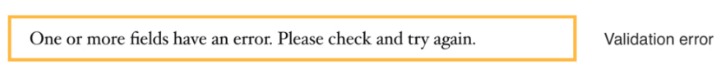
Orange border: spam!
If you see the below orange border-box, it means that the form has detected some spam issues. If you are testing the form and you see this box, it means that there are issues with your website spam protection system.
First, make sure you do not have too many spam protection plugins in your website, as they have a high chance of conflicting each other.
In most cases, you just need to enable the Google recaptcha V3 feature inside your Contact Form 7 and it is enough for most cases.
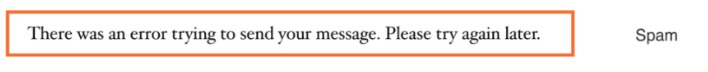
There was also a history of cases where some users use Google recaptcha V3 on some outdated Contact Form 7 version and caused this spam issue. Hence, try to use the latest Contact Form 7 version if possible.
Red border: mail failed!
If you see the following red border-box, it means that your server has issues sending out emails.
In this kind of scenario, there are only two possible solutions (1) contact your web hosting provider and get the mail server fixed. But this is not a long-term solution because based on my experience, such problems will come back again anytime soon. In recent years, there are more and more issues with shared hosting servers sending out emails. Thus, it is better to use the following solution. You might be surprised that some web hosting companies will also suggest you to use the following solution also.
(2) The second method is to use another email server to send emails. I would recommend using SendinBlue as they have a free plan that you can send up to 5000 emails every month for free. But in order to use SendInBlue to send emails, you need to use a SMTP plugin to configure it. SendInBlue has a detailed tutorial on how you can do the configuration here.
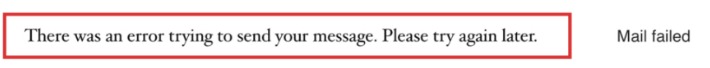
The spinning arrow keeps spinning
Another commonly faced issue with Contact Form 7 is that sometimes you might see that the arrow keeps spinning and it the form submission seems to be hanging.
This may mean that there are some ajax or javascript conflicts in your website.
The solution is to disable some plugins (especially those that you recently installed or updated) and see if it fixes the issue.
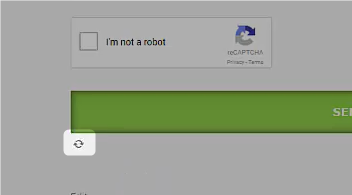
Get notified when your Contact Form 7 fails next time!
I understand that for Contac Form 7 users, it is frustrating that sometimes the plugin fails suddenly! Thus, I have developed a lightweight plugin to notify you when CF7 fails the next time when someone uses it, so you can take action as fast as possible!
Although this plugin is not free, you can purchase this very affordable plugin via this link here.
After you have purchased the plugin, you can just upload it to your WordPress via Plugins >> Add New >> Upload (as shown below).
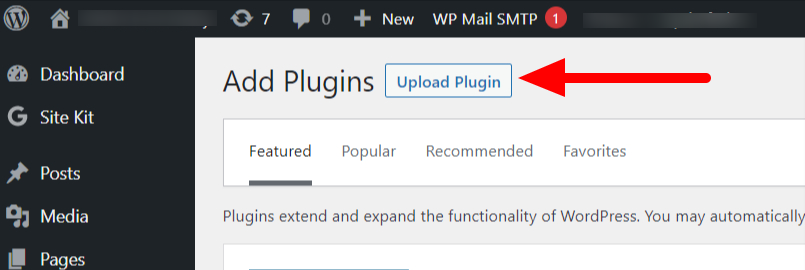
Once you have installed and activated the plugin, go to Contact >> Notify Me When It Fails and enter your email address and the SendInBlue API key. And it’s done!
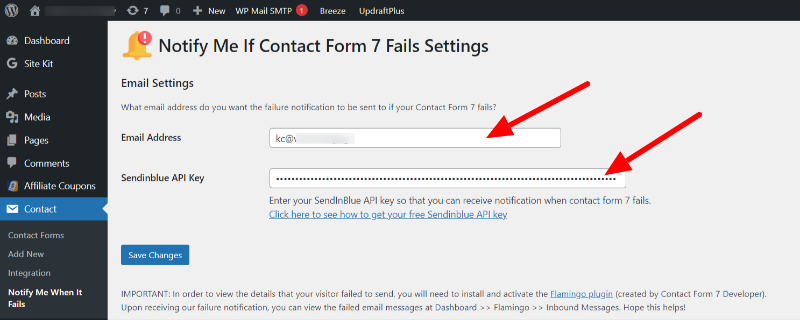
Once the above setting has been completed, you will receive an email when someone uses your Contact Form 7 form, and if it fails!
You will receive the email below when your Contact Form 7 fails in the future:
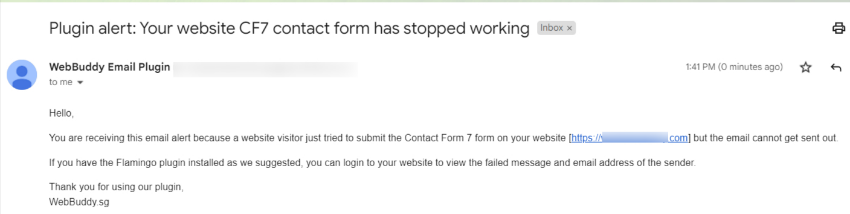
If you would like to have this notification enabled, you just need to purchase this simple plugin here.
Optional but highly recommended!
I would also highly recommend you to install and activate the plugin Flamingo.
The flamingo plugin will help to save all contact form 7 submissions (both successful and failed emails) in your WordPress dashboard. You should use it together with our plugin so that you will never miss any emails due to plugin faults!
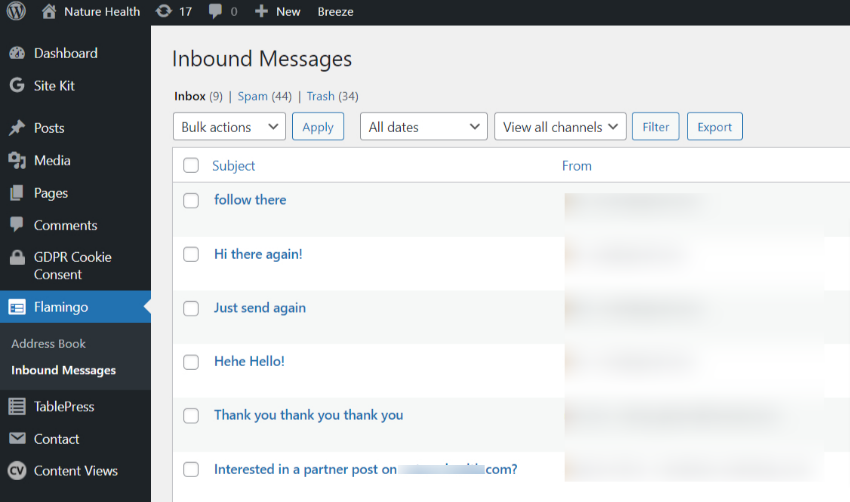
Flamingo plugin will store all form submissions so you can see it inside your dashboard.
Hope you find this post useful!