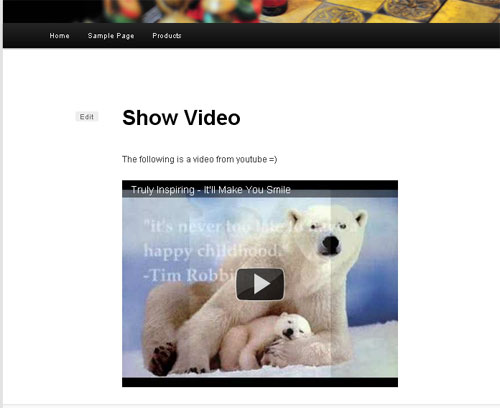Most of you may want to include Youtube videos into your blog posts or pages so I thought it would be great for me to share in this post. One advantage of leveraging youtube is because the streaming will be much faster and it doesn’t take up your server space as well.
1st Step: Upload your video to Youtube OR find one video there
The first thing you need to do is to find a video in youtube or upload one.
2nd Step: Copy the embedding codes
Once you are on that video page, you need to click on the Share button then the Embed button. The codes will then show up at the screen below. Copy the codes.
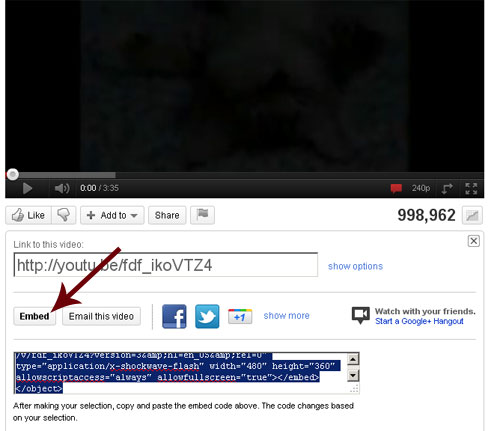
3rd Step: Paste the codes into your WordPress post or page
With the codes copied, you can now paste the codes into your wordpress post or page. Please note that you need to paste the codes in the HTML editor mode in order for the video to show.
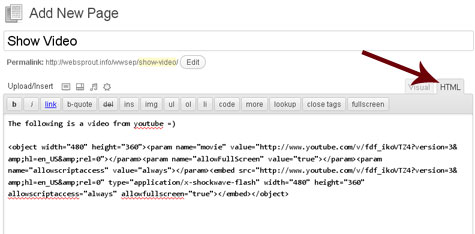
The Results!