Since WordPress version 3, it becomes not so obvious to remove the leave a reply box in every created article. I will share how you can remove such boxes in this post. The following is how it looks like on the default Twenty Eleven theme.

Follow the steps to have the ‘leave a reply’ box removed.
- Login to dashboard and go to the page where you want it to be removed.
- Click the Screen Options tab on the top right of the page.
- Once you see the dropdown menu, check the box – Discussion.
- After that, scroll down to the bottom of the page and you will be able to uncheck the comment box now as shown below.
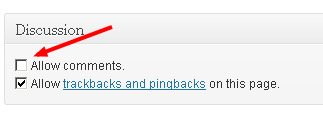
Note: To avoid this kind of boxes created automatically for pages, you just need to disable the comments option in the Settings >> Reading.

