eBooks is one of the most common information products that people buy online and I always encourage people to create eBooks as their first product because it is easier to do as compared to creating online videos or membership sites.
In addition, people buy eBooks to learn something quickly, so if you know something that other people want to learn, then writing eBooks to share your experiences is an excellent way to start.
 Kindle is currently the largest eBook marketplace on the Internet. I have self-published a few books on Amazon through their Kindle Direct Publishing platform (some are written under my real name and others under my pen name), and I’d highly encourage you to consider Amazon Kindle as the place to start if you want to sell eBooks for profits online.
Kindle is currently the largest eBook marketplace on the Internet. I have self-published a few books on Amazon through their Kindle Direct Publishing platform (some are written under my real name and others under my pen name), and I’d highly encourage you to consider Amazon Kindle as the place to start if you want to sell eBooks for profits online.
In the rest of the post, I will share with you step by step on how to create your eBook and publish it on Amazon, plus avoid the key mistakes that I made during my first self-publishing experience!
First Step: Finding A Topic
The first thing you need to spend some time to think about is the topic that you want to write for your eBook.
Never rush through this step, because if you end up writing something that doesn’t resonate with your inner beliefs or you are not passionate about, it will only end up as an average book with no viral value. What you want is a book that is packed with your unique personal experiences that people can learn from.
There are three ways for you to determine what topics you can write. I often like to share the LIP formula with my students, which stands for Life experiences, Interest, and Profession.
Let’s look at how you can use the LIP formula to get some ideas for your eBook.
Life experiences
Think back upon your life experiences: What are some of the things that you know that people can benefit from?
One example is parenting. If you have children in your family and you are great at bringing up kids, maybe you can consider sharing your personal experiences and parenting advice with young couples to help them be better parents!
Interest
Take a look at your hobbies and interests: See if you can write something to help others who are interested to get started in your area.
For example, if you have been growing bonsai for years, you would know much more about bonsai that many beginners don’t. And it will definitely make people’s lives easier if your book teaches them tips on how to grow bonsai, the tools and resources that you use, and the mistakes that they can avoid making!
Profession
Consider your experiences at work (past and present): What are some of the professional skills that you can teach people?
If you are a certified accountant for instance, you can write a book to teach business owners how they can better manage their accounts and share with them helpful resources and tools to help them save money or time (business owners love these!)
Second Step: Finding A Unique Angle for Your eBook!
In my opinion, this is the most difficult step in the entire publishing process (even tougher than the writing itself!)
As an author, the last thing you want is for your eBook to look like “just another book” in the massive marketplace out there. You want to create an eBook that offers something unique for your readers so that it can stand out from the crowd.
Back in the day, I was planning to create a course and eBook on making money with ClickBank but so many people were already teaching ClickBank affiliate marketing. So I had to think about a unique value proposition that can set my product apart from the rest.
After weeks of brainstorming, I finally came up with a unique idea to position my product: Since everyone else is teaching people how to make money with ClickBank using websites (but not everyone knows how to create sites), I can teach them how to do it without a website! This is my unique angle!
Let’s face it, finding a unique angle for any topic is not easy so don’t expect to finish it in a day. Give yourself ample time, probably at least a few weeks, to ponder over it before you decide. The following are some tips to help you with your brainstorming before you start writing!
- Browse around the Amazon Kindle store for eBooks that are related to the topic that you are writing. Check out their book reviews (especially the negative ones) and note down specifically what customers are dissatisfied with. These are the things that customers are looking for and they make great ideas for the unique angle of your eBook!
- Set aside time every day to brainstorm. You need to plan for it intentionally, otherwise you will never have time to do it. Even if it’s just a short 5 or 10 minutes, the key is to do it consistently every day. Once you gain momentum, you will find yourself looking forward to your daily brainstorming session! I find great enjoyment in having this free thinking time regularly, and it is such an amazing feeling when you think of a creative idea that no one has probably done it yet!
- Find yourself a quiet spot for inspiration. I like to go to cafes or even the beach just to sit down quietly and think. Let your mind flow freely and try to visualize someone sitting in front of you who is eager to learn from you. What would you say to them? What are the things you will show them? And what are the questions they might ask? This process has helped me to gain a lot of insights before I dive into writing my eBook.
Trust me, it is worthwhile for you to invest time (even a few months) to think through a unique angle for your eBook at this point in time because that will start you off on the right foot to create an eBook that is different and sellable!

Third Step: Start Writing
Now you’re ready to start writing! While some people choose to pay a ghost writer to do the writing, my suggestion to you is to write the book yourself wherever possible.
Many people give up the idea of writing the book themselves because they believe they can’t write well. But what I want to say is, if I can write, then most people can!
During my schooling days, I failed badly in my English subject and my writing was terrible. But I found out later that the only way to improve my writing skills is through practice. The more I write, the better I become in writing! And the same goes for everyone.
Let me share with you a few tips to help you begin.
#1 Start Small
For beginners, you don’t have to target a 50,000-word book at your first attempt! Start with something more manageable for your first eBook so that the entire writing process is less intimidating.
Amazon Kindle doesn’t specify a minimum word count but my suggestion to you is at least 5,000 to 7,500 words for a non-fiction book so that there is a good amount of content in your eBook and makes it look more professional.
Point to note is, shorter Kindle books actually sell better than longer eBooks that address the same topic. What people are looking for is a concise solution to their problem. If you can help them to understand and solve their issue in 5,000 words, why make it 10,000? (Unless in the case of a novel, then it is understandable that more words are necessary.)
#2 Create The Outline First
For me, the first thing I will do before I dive into the writing itself is to create the outline for my eBook. I will start by planning the chapters and typing out every chapter title on a fresh page in my word processor.
Under each title, I will also enter the main points on what I want to cover for each chapter. This step is essential because it will help tremendously in guiding my thoughts during the writing process later on.
Once I have completed the outline for the entire book, I am then ready to move on to the writing itself.

#3 Find Your Most Productive Writing Time
If you are like most people who have a full-time job or a business to run, chances are you will not the luxury of time to sit down and write for hours every day.
If that’s the case, you should plan out a writing schedule that fits your daily routine. Be sure to make time to write every day, especially if you are writing your first eBook, because it is all about keeping the momentum.
If you were to stop writing for days, it will soon become weeks and months, and eventually it will extremely tough for you to find the motivation to start writing again.
So my advice to you is: allocate a part of your productive time to write every day. For me, my most productive time for writing is in the morning from 10.00am to 11.30am, what about you?
#4 You Just Need 15 Minutes A Day!
If you find yourself stuck with the limiting belief that you need to have a lot of time to write, try the following technique.
All you need is to set aside 15 minutes of dedicated time every day and target to write as many words as you can within this time frame. Once the time is up, move on to other tasks and repeat this again the next day.
I have personally tried this technique and finished writing this book in a month! This method works so well for me because it helps to shift my perspective from a big daunting task (that I have difficulty starting) to a task that only takes me 15 minutes every day (which will be over soon).
And here’s the amazing thing. Once I start to write, most of the time I find myself unable to stop when the 15 minutes is up and there are even times where I continue to write for 2 hours!
#5 Write First, Edit Later
When writing your initial draft, don’t be too concerned about perfect grammar and sentence structure at this point. Just focus on letting your thoughts flow and pen down whatever thoughts and ideas that come to mind.
After you have finished writing the book, you can then go back and do the necessary editing.
#6 Tools You Will Need
Unlike creating a website, writing an eBook requires virtually no startup cost. All you need is a simple word processing software and I wrote mine using Microsoft Word (which I already have on my computer). Alternatively, you can use other options such as Open Office which is free to download.
Besides content, you will need to have a cover design for your eBook. For this, I always go to Fiverr.com to engage someone to design my eBook cover at a highly affordable rate. This is the person who helped me to design the cover for my latest eBook.
If you need help with proofreading, you can consider engaging this service provider on Fiverr.
Fourth Step: Creating a KDP Account & Upload Your eBook
Once you have completed your eBook and designed your book cover, you are now ready to upload it to the Amazon Kindle marketplace!
First, you need to create an account with Amazon Kindle Direct Publishing (KDP) here (which is free).
Once that is done, you need to login and submit your tax account information. People living outside of U.S. will need to pay 30% of your earnings as tax. For example, if I make $100 from KDP every month and I live in Singapore, Amazon will pay me $70.
After you have submitted your tax information, click on ‘Create New Title’ to upload your new eBook (you can now do so in .doc format).
While you are uploading your eBook, you will be asked to select two relevant categories for your eBook. Take your time to select the most relevant categories as this will affect where buyers will see your book listed in the Amazon Kindle marketplace.
Before you move on to set the pricing, you should preview your eBook in your internet browser. This is an important step to check whether your eBook displays correctly on a Kindle device, so remember to click through all the pages and make sure everything looks fine in Kindle.
Lastly, you are ready to set a price for your eBook. If you set your eBook price between $2.99 to $9.99, you will earn 70% royalties.
Any other pricing will net you with only 35% royalties. If your eBook is in the range of 5,000 to 7,500 words, I would suggest a price of $2.99 for a start (you are free to change the price of your eBook anytime).
Once you have set the eBook pricing, you are ready to publish your eBook and it will be made available in the Kindle marketplace once Amazon approves it (the approval process normally takes about 24 hours).
Fifth Step: Marketing Your Kindle Book!
After you have successfully published eBook on Kindle, it is time to work on promoting it and getting as many eyeballs as you can for your new eBook!
Although Amazon is an enormous marketplace with plenty of traffic, you will still need to make some effort to attract people to download your eBook so that it can gain traction in the marketplace ranking! The following are some tips you can follow to market your eBook on Amazon:
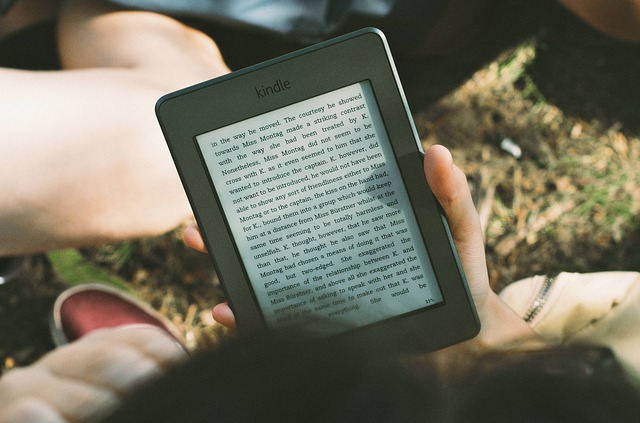
Enroll In KDP Select Program
You will consider participating in the Amazon KDP Select Program which allows you to enjoy royalties when Amazon customers borrow your eBook and read them. The more pages your eBook gets read by people, the more money you will earn. I personally have all my eBooks enrolled in this program and I get to earn royalties whenever people borrow or buy my eBooks.
Do take note that once your eBook is enrolled in this program, you are not allowed to sell it anywhere else.
Create A Free Promotional Period For Your eBook!
Once you are enrolled in the KDP program, you can schedule a 5-day free promotional period for people to download and read your eBook for free.
The objective of this 5-day promotional period is to attract more people to check out your new eBook with hopes that some readers will leave you a good review. Reviews are critical for winning sales because they help to build customer confidence and raise the ranking of your eBook in the Amazon marketplace at the same time.
You want to get as many people to download your eBook during the 5-day promotional period as possible so one way is to share this information in free online Kindle groups.
There are many eBook groups that you can search on Facebook and here are some of the popular ones that you can consider joining:
- Free Kindle Books (Public Group)
- Kindle Unlimited – Free Books (Public Group)
- Free Kindle Books and Great Deals (Closed Group)
- Free books on Kindle, Nook and more! (Public Group)
Joining (closed groups) and getting your posts approved may take some time, so do apply to join and submit your posts before your actual free promotional period starts.
Inform Your Mailing List!
If you have a mailing list, one of the best ways to boost sales for your eBook is to inform your subscribers and followers about your free promotional period!
When you start to garner more downloads and reviews, it will help to improve the visibility of your Kindle book in the marketplace and thereafter attract even more eyeballs from Amazon’s 200 million customers!
I hope that you have learnt some useful tips from this blog post and do share with me if you have published your Kindle book, I would be happy to hear from you!
Last note: Currently, Amazon Kindle is not available in Singapore which means that your friends in Singapore will not be able to support you and purchase your eBook (unless they have a U.S. Amazon account). Amazon Kindle is more for the international market and it will serve you well if you are targeting the global market.

